[Ubuntu 20.04] Enable the Ctrl+Shift+E Key setting for splitting the terminator window vertically.
Motivation
If we upgrade our ubuntu version to 20.04 and install TERMINATOR, there exists a problem that the key setting Ctrl+Shit+E doesn’t work for splitting its window vertically. To resolve this problem, I search on google and found the appropriate solution.
Solution
- Download Terminator on your Ubuntu 20.04.
- Open the terminal (Ctrl + Alt + t) and try Ctrl + Shift + E.
- If the underlined letter ‘e’ appears and the terminal stops operating, it means that there exist a problem in vertically splitting.
- In the terminal window, type ‘ibus-setup’.
ibus-setup - A window will appear, then click on the tab ‘Emoji’ and delete the keybindings for “Emoji annotation”.
Reference
[1] https://snowdeer.github.io/mac-os/2020/09/22/ctrl-shift-e-key-on-ubuntu-20p04/ (Written in Korean)

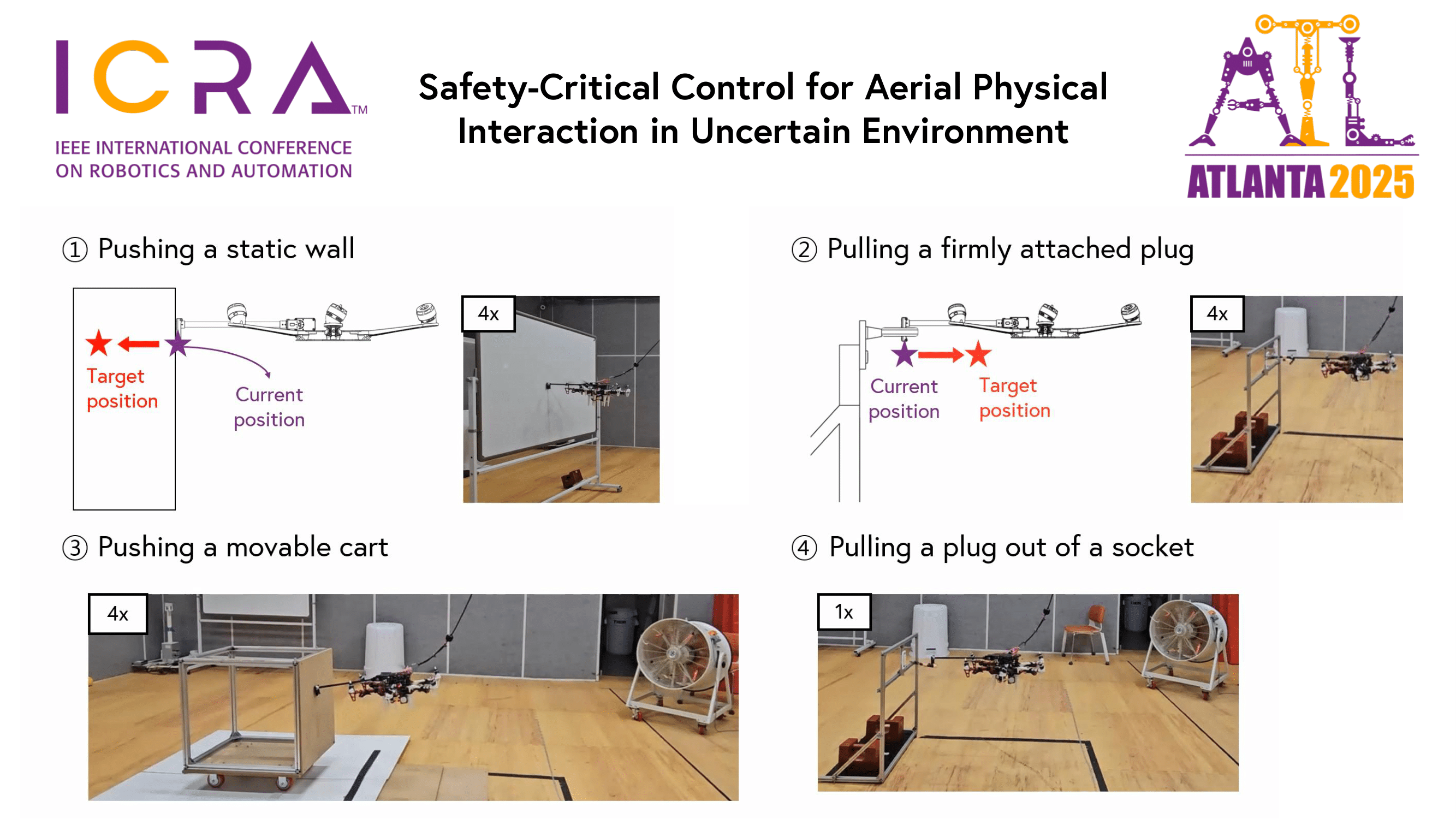
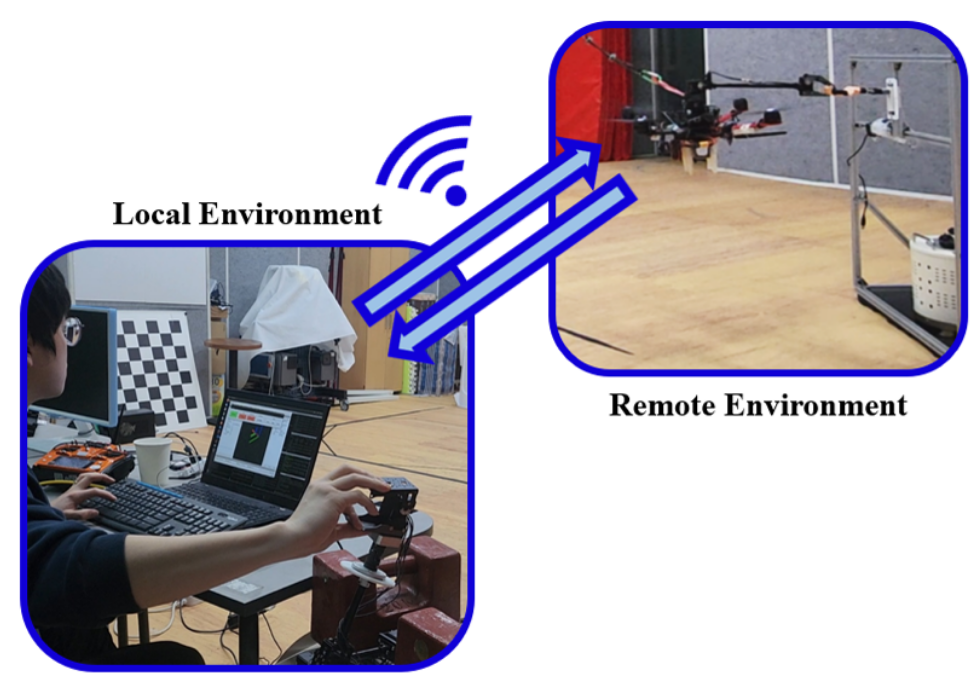
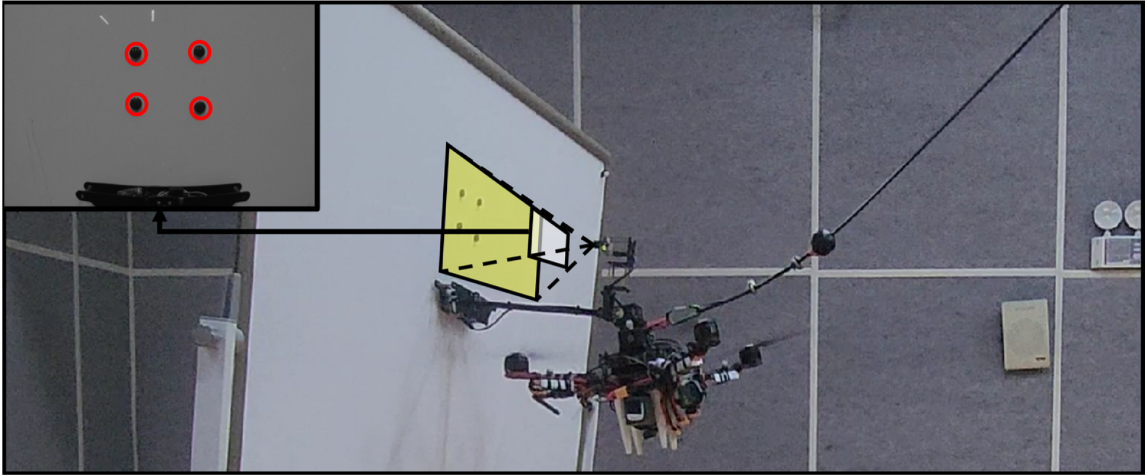
Leave a Comment
Your email address will not be published. Required fields are marked *