[MATLAB] Use Windows style keyboard shortcuts on Ubuntu 18.04
Description
- Press “HOME” tab.
- Find “ENVIRONMENT” tab and press “preferences” button.
- Go to “Keyboard » Shortcuts” tab.
- Change the active setting from “Emacs Default Set” or “MAC Default Set” to “Windows Default Set”.
- Check if the Windows keyboard shortcuts(ex: Ctrl+v, Ctrl+z,…) work or not.

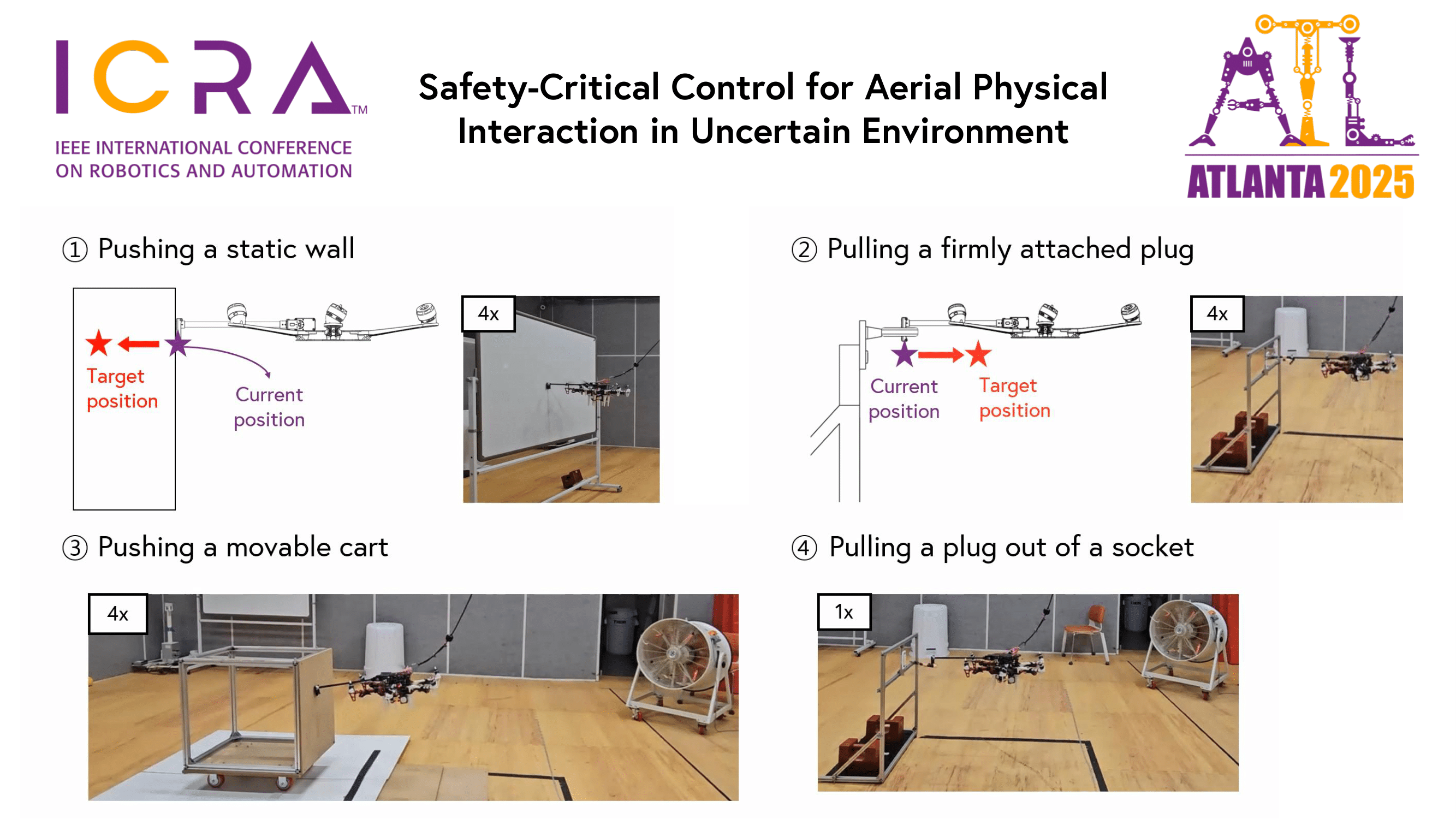
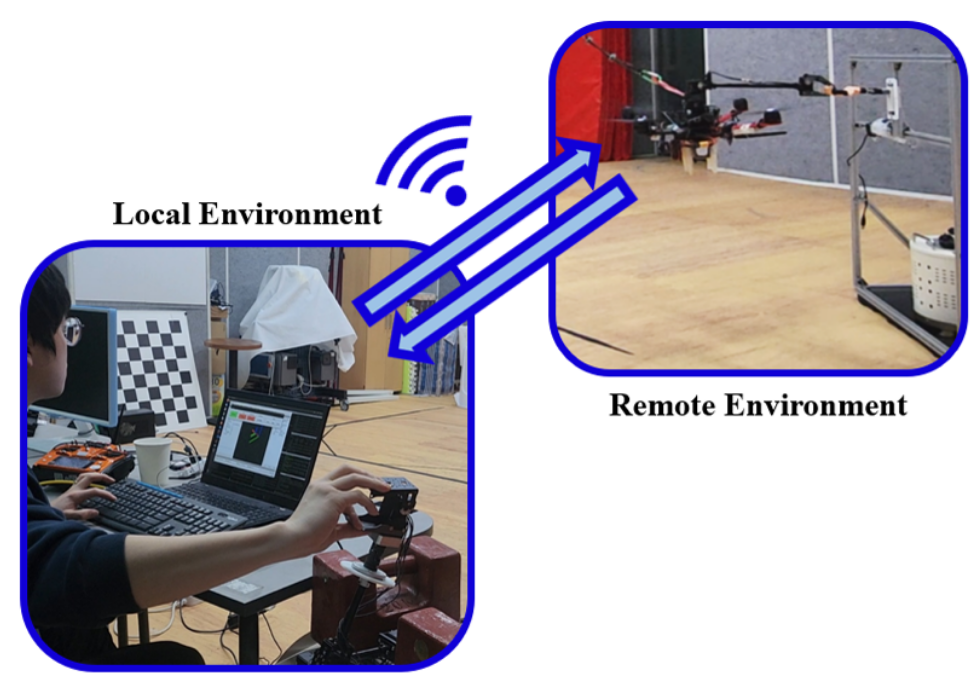
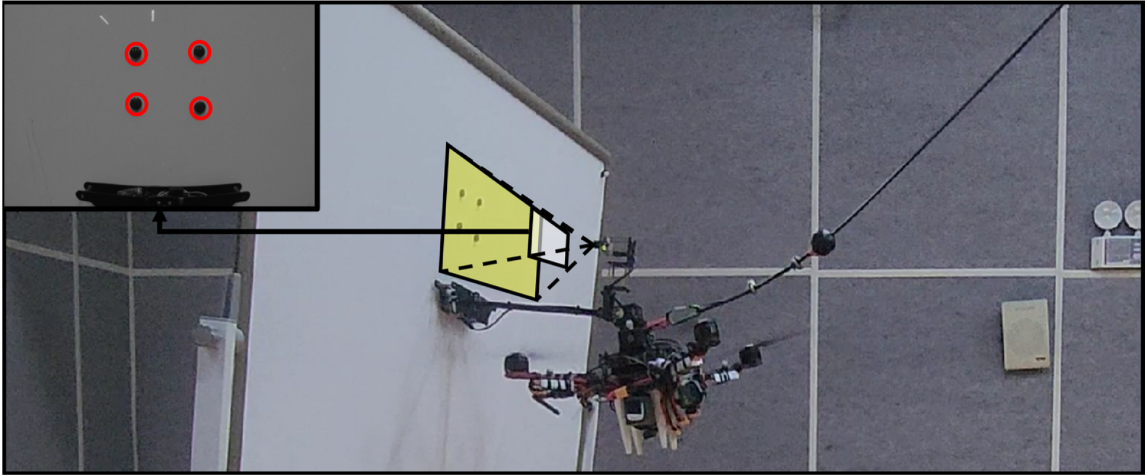
Leave a Comment
Your email address will not be published. Required fields are marked *